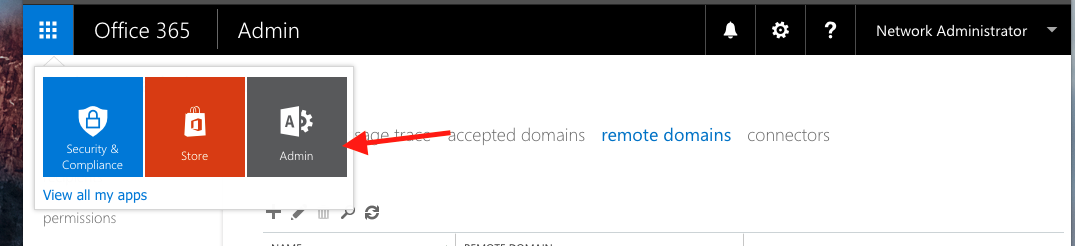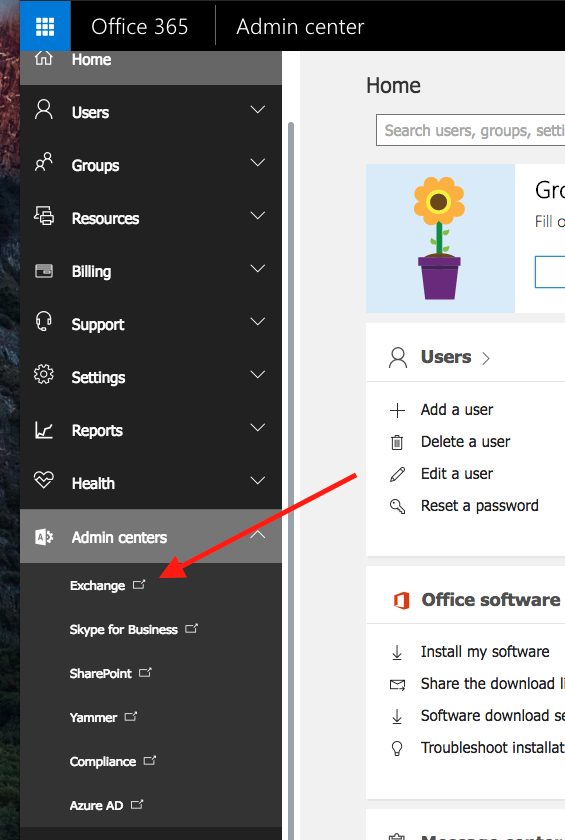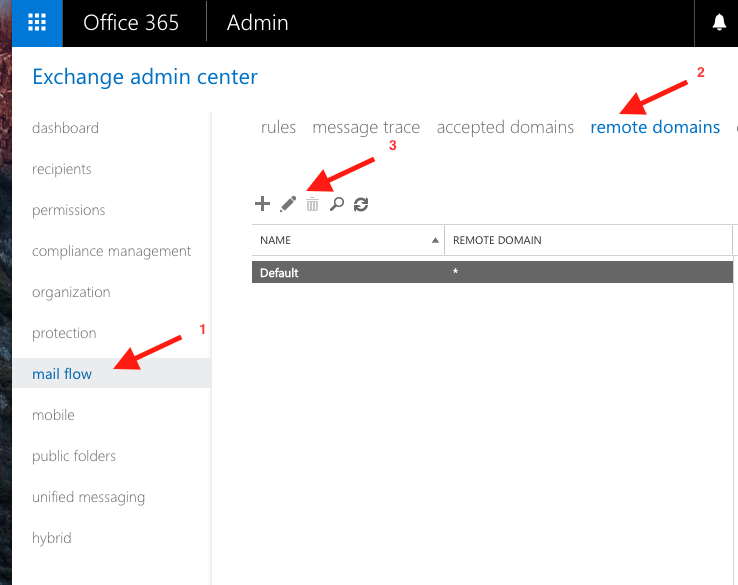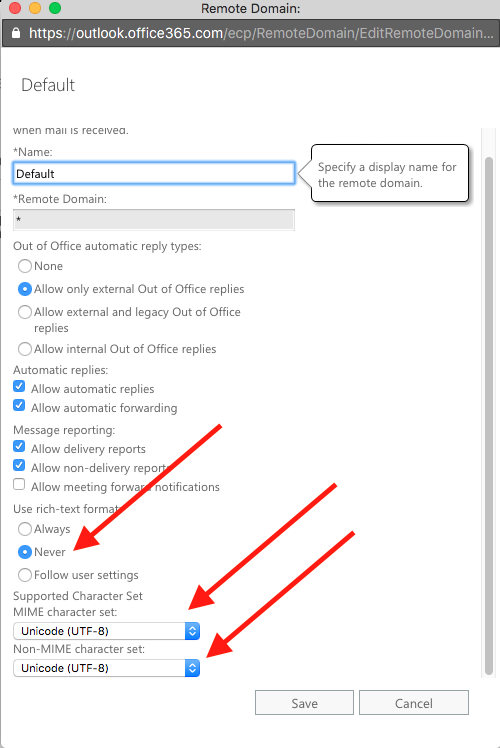I wanted to change the password for one of my QNAP ISCSI luns, but there really is no way to do that with the current software.
Fortunately you can recover your password by using ssh to login to your qnap, and look in /etc/config/iscsi_trgt.conf. Search for CHAPPasswd. The CHAP user is stored there as well, in case you forgot that too.